How to Make Your Brick-and-Mortar Store Available in an App
- Appily App Builder
- Apr 19, 2022
- 7 min read
When you run an offline retail business, it's difficult to stay relevant.
Having an online store is no longer an exception; it is the expectation, and when websites and commerce aren't part of a business strategy, it becomes increasingly difficult to remain resilient.
Meanwhile, in-store Black Friday sales dropped off a whopping 28% between 2021 and 2020 while online sales surged by 21% in the same period.
Many offline business owners are launching online stores for the first time in order to adapt.
Others make it simple for customers to order online and pick up their orders at the curb.
And the most astute are experimenting with omnichannel selling, which involves using their website to manage sales on Facebook, Instagram, and other platforms where their customers already spend their time.
If you haven't already done so, the evidence suggests that it's time to make your brick-and-mortar store available in an App.
Investigate your eCommerce strategy.
There are numerous websites and tools available to help you understand consumer online shopping habits. Some websites that offer these insights for free via their blogs include. eMarketer, McKinsey, PWC, Comscore, Pew Research, Nielsen IQ, and Think With Google Research Tools.
Spend some time researching:
How do your ideal customers like to shop online?
When are they most likely to do their shopping?
Which channels are they likely to use to find your website?
For example, your target customers may prefer to use a mobile device rather than a desktop computer. Others may prefer to contact your store via text message rather than email.
Knowing this will assist you in selecting the best eCommerce platform for building and hosting your website, as well as creating customer experiences that meet or exceed expectations.
Install Appily App Builder's analytics tool to assist you in learning as you go.
Aside from third-party research, using Appily App Builder's analytics tool will show you how people interact with your App:
After you launch your App, how will your customers shop? Which of your product pages are the most popular?
Request assistance from your current customers.
If you already have a social media presence to promote your physical stores, you can use that channel to ask your customers what they want in an online store.
Their comments on various social channels can also provide you with information about which products are popular and which ones they are likely to purchase from you online.
You can also conduct an online survey through your social channels to learn what they are looking for in an eCommerce solution. Tools SurveyMonkey or Google Forms are good places to start.
If you already have a customer email database, you can send the survey through that channel as well. It's a good idea to offer an incentive for people to answer your questions, such as a gift card giveaway contest or a coupon code to use once your new site is up and running.
Investigate competing eCommerce sites.
Finally, examine your top competitors' eCommerce websites and social media channels to see how they target customers with clever copywriting, design, and photography.
Make a list of each site's strengths and weaknesses so that you can improve on what works well for them and iterate on what doesn't.
Select an enticing store Design and template
After you've decided on an App name, you'll need a design to meet the functionality and branding requirements of your store in your App.
Appily App Builder's Online Store Builder provides a variety of solutions for a wide range of businesses, from selling goods and services to allowing customers to book appointments in-app.
Once your visual design is complete, spend a significant amount of time and money on product descriptions and photography to appeal to as many of your visitors' senses as possible.
Here are some resources to help you create copy and take photographs on your own. Just make sure you have the time to properly learn how to do it by watching videos or reading blogs on popular eCommerce Apps.
Choose the products you want to sell in your App with care.
While you already sell products in-store, you must choose which products to sell online. The margins on selling your products online can be very different than what you're used to due to shipping, packaging, and a variety of other factors.
In such cases, you may want to accept customer payments through your App but provide curbside pick-up instead. You can also provide bundled solutions, as shown in the example below.
Other product and shipping aspects to consider
When developing your online product sales strategy, consider the following questions:
Will you be able to package your products yourself, or will you need to hire someone to do it for you? If this is the case, and factor that cost into your shipping charges.
How will you store and track your inventory? Inventory-tracking software is required, ideally integrated into your eCommerce hosting and design solution. If you already have a physical storefront, you can also use your stock room. Otherwise, you'll need to find a way to store your products.
How, when, and why are new products being added to your website? Be strategic about adding the right items, and keep seasonal sales and discounts in mind.
Select your App sales channels.
For instance, you may wish to sell and ship products solely online. On the other hand, you may wish to provide customers with the option of purchasing your products online and then coming to your store for curbside pickup.
Since the pandemic began, "85 percent of shoppers have increased curbside pickup." Many of them prefer that the pickup process be completely contactless.
You can also provide contactless payment and other online shopping solutions in-store for the convenience and safety of your customers.
Of course, the opposite can be true in that you can have "online exclusive" products that you can use to encourage your in-store customers to shop online.
Choose your eCommerce payment processors carefully.
When selling in your App, you have a lot of options. From cash on pickup, cash on delivery, bank transfer, PayPal, and Stripe (Credit & Devit card payments).
A third-party payment provider is preferred by many small businesses. This is because it reduces your security risks by storing customer credit card information through an encrypted service provided by the payment provider rather than on your site.
Think about your online payment options.
If you don't have the time, money, or resources to start an eCommerce store right now, you can still sell to customers online through other sales channels.
Stripe Payments recently introduced a number of online sales solutions for small businesses.
With shareable pay links, you can sell anywhere.
If you conduct the majority of your business with customers via text messages, email, social media, or phone, you can process transactions with a customizable Stripe Payments Online Pay Link. Simply enter your store's branding and transaction cost, then easily create and share a pay link with customers in minutes.
With a single click, you can convert a pay link into a scannable QR code. Then post it or allow customers to print it anywhere to quickly scan and pay in person.
Transform your smartphone or computer into a virtual terminal.
With the new Appily App Builder, you can accept credit card payments directly from your mobile device or tablet.
When your customers aren't standing in front of you, it's a simple and secure way to get paid (e.g., collecting credit card info over the phone). You also don't need any additional hardware, such as a card reader, to complete the transaction.
Use a point-of-sale (POS) system to accept contactless payments.
The global pandemic has also resulted in a significant shift away from in-person cash payments and toward contactless payments. As a result, small businesses should seek out innovative point-of-sale (POS) systems that enable them to evolve in accordance with their customers' in-store payment preferences.
Appily App Builder's POS system provides a variety of payment hardware solutions, including contactless payments, with the lowest transactional fees per in-person transaction.
It enables you to accept credit and debit card payments, as well as contactless payments via PayPal and Stripe, quickly and easily. Then you can keep track of everything in your Appily App Builder dashboard.
Promote your new eCommerce site both online and in-store.
When you're ready to launch your brick-and-mortar store App, it's time to notify your customers.
There are several ways to do this on a budget, all of which will require a minimal investment of your time.
Encourage customer feedback and ratings.
Consumers have always trusted their peers' opinions and product recommendations over advertising or public relations messaging.
As a result, you should encourage your eCommerce customers to leave ratings and reviews on your product pages and learn how to respond appropriately to all online reviews — both positive and negative.
Increase your social media presence and activity.
Whether or not you already have a social media presence, it is critical to begin increasing your online social activity and brand profile in order to drive traffic back to your new eCommerce website.
Creating and sharing useful social media content is an art as well as a science. Fortunately, we've created a lot of content with tips and advice to help you do it correctly.
Construct an email marketing database.
Email marketing is a highly targeted and effective way to drive traffic and sales to your new eCommerce website. Begin by collecting customer email addresses both in-store and online once your website is launched (if you haven't already).
Consider offering a 10% to 20% discount on their first order in exchange for their email opt-in to your newsletter to incentivize customers. Then, whenever you run a seasonal promotion or launch a new product, you can contact those customers.
It's also critical to create an email report in analytics to track how your email campaigns perform in terms of driving new sales transactions and App downloads.
Advertise on the internet
After you've begun to increase your App traffic and become more aware of your App's most popular and highest-rated products, you may want to consider investing in paid advertising.
Examine your App analytics to see which sites are bringing the most organic traffic to your App. Then, to drive even more targeted traffic back to your top product pages, invest in advertising with those sites.
In-store promotion of your eCommerce site
Make sure that customers who frequently visit or pass by your physical store are aware of their new online shopping options.
Promote your new App name on your retail storefront window or awning, shopping bags, receipts, and anywhere else customers may see it when shopping in person.
Make customer service a priority.
A satisfied customer is your best word-of-mouth marketing tool. If you can't afford to hire someone to help you with online customer service, set aside time each day to respond to customer emails and phone calls, update order statuses, and enter shipping information.
Before you launch your brick-and-mortar App, consider the following:
What method will you use to send shipping confirmations to customers?
Who, how, and when will handle phone and email inquiries?
Do you require a dedicated business phone line?
When and how should you respond to social media questions and comments?
You can save time by creating and posting a FAQ section on your App, as well as creating templated email responses to your most frequently asked customer questions.
Next Steps:
It’s time to launch an App for your brick-and-mortar store.
Because of the global pandemic, eCommerce sales are soaring, and customers' online shopping habits and preferences have accelerated. As a result, traditional retailers must reconsider their sales strategies.
Even if your retail store is doing well, it's time to offer online and contactless payment options to meet your customers' changing shopping needs.











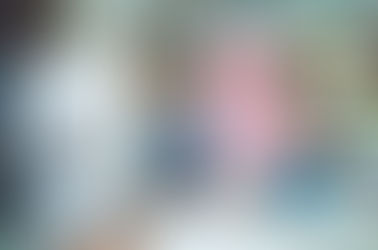













Comments